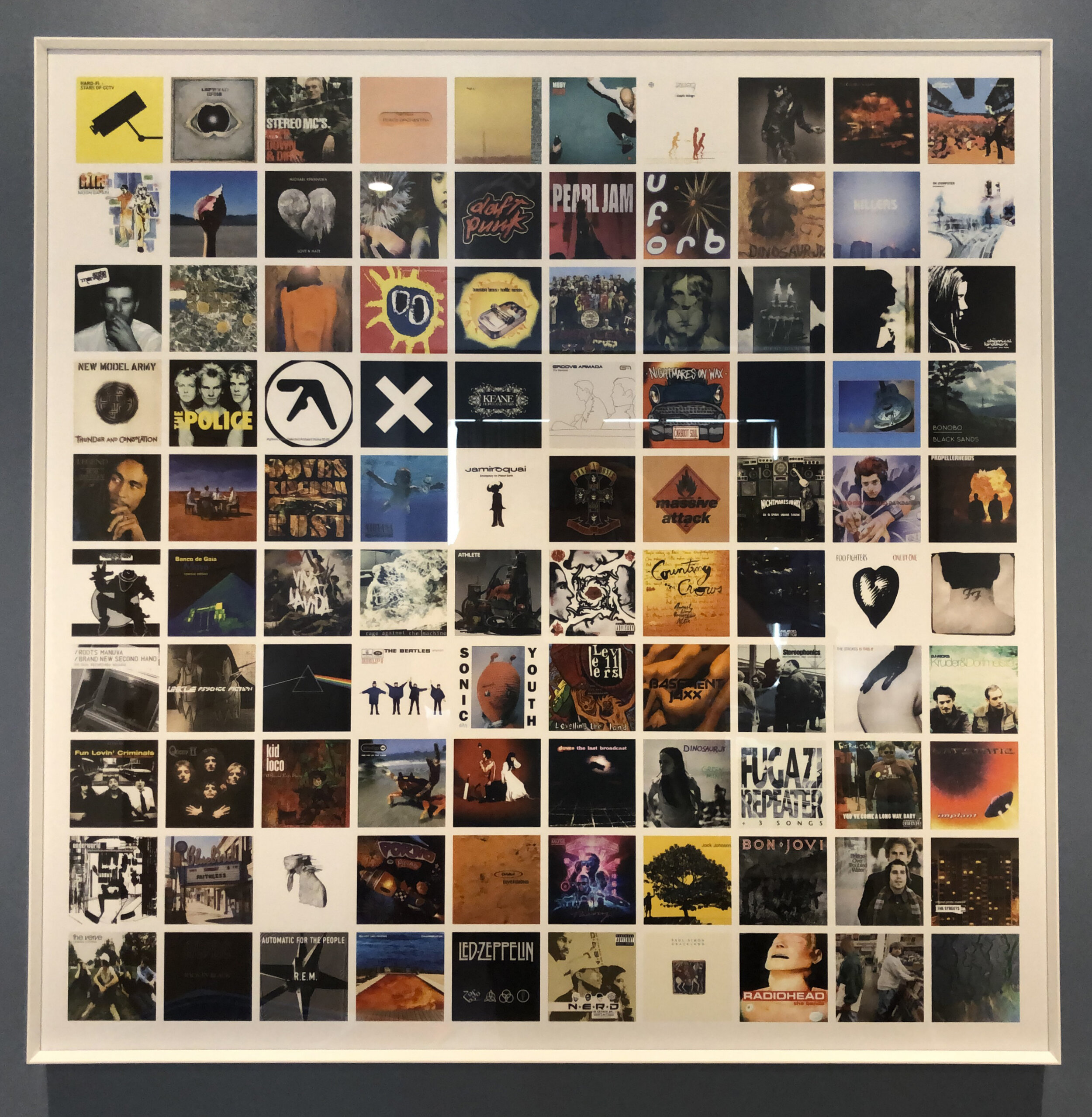I wanted to reproduce a selection of my old CD album covers that are stuck in the loft, and present them proudly on the wall in an effort to remind myself to listen to them from time to time. Most of these are also pieces of art in in their own right, so I was sure it was going to look cool.
I soon realised that scanning the original covers would not give me the required quality and consistency. Therefore, I worked out how to get the 100 album images printed as a poster using software and a cloud printing service, before getting it professionally framed. I wanted to share this process as it has been fun and already has drawn lots of interest.
It was hard work deciding which album covers to include, and I spent a long time physically trawling through my collection. The brief was to keep it personal and not to try to make it ‘The Best Albums of All Time’; it was more about what formed memories or evoked emotions - stuff like that. Music is so powerful! The likes of Underworld’s ‘Dubnobasswithmyheadman’, Rage Against the Machine, Fugazi’s ‘Repeater’ and Doves’ ‘Lost Souls’ are all significant to me for various reasons.
Once I had my list whittled down, I still held off for a bit and chopped and changed. Watching The Hunger Games proved to be a good move as seeing Lenny Kravitz in the movie reminded me of his amazing album ‘Mama Said’ - a definite ‘in’. The one that still slipped through the net is Rudimental’s ‘Home’. Loved that album, darn it!
Finding the album artwork online
Getting this done involved downloading a free image tool from the web. This searches a huge database of album covers and finds mostly high resolution images. You can then simply save them them to your computer in a dedicated folder. I kept an eye on the size (normally 1-5 MB per image) to ensure the quality was good.
The only stumbling block was Pearl Jam’s ‘10’. I’ve got the limited edition yellow version in the loft, and lost an hour looking in the software catalogue for that without success, so had to go with the standard red one - oh well. That was the exception though; it found everything else. Obviously, you need all 100 images in the folder before moving onto the next step.
Making and printing the poster
Now that the cover images were saved on the drive, I found an easy-to-use online photo collage maker. This seemed to be the only one that could handle 100 images. It does give you options to do fewer if you want. I used a 10 x 10 layout with image size at around 25% of the original, which suited me fine. The software also checks image quality and flags any which are not up to standard.
Once uploaded, it sorts them randomly, and you can’t move them around. You can cancel and start again if you don’t like it. I think I made three attempts before accepting the generated preview. From memory, the total cost was about £65 incl. delivery. The finished print took a few weeks to arrive in the post, but it was worth the wait. I was delighted with the quality.
Getting it framed
The Picture Framers located between Cambridge and Royston has been my go-to place for framing for years now, so off I went to see Kevin. He offered up a few options for the frame considering the room in which it was to be hung: the aspect, wall colour, lighting and so on. I’m really happy with my choice of aluminium frame in white: it’s clean and modern and looks fantastic against the grey wall in my home office. Kevin’s framing work is excellent as usual and the whole picture was easy enough to hang.
Now that I’ve had a few days working from home, I’m making my way down Memory Lane, playing these albums via Spotify and Sonos. I listened to 6/100 albums back-to-back on the first day it was up! I’m really enjoying the nostalgia and already thinking that I might need to do another of these in 10 years time!
“Thanks so much to Ben for sending us this unprompted piece about his album artwork project. I was delighted to be able to finish it to his satisfaction. Hopefully his excellent how-to guide will enable others to follow his lead and rediscover the music of their past!”